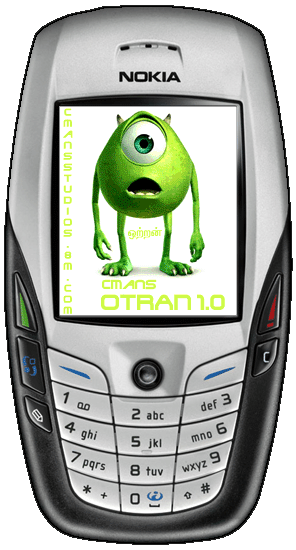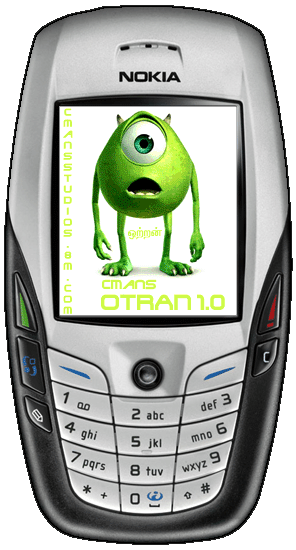
This release of spying software engineered at CMans Studios Laboratories targetting the Series60 mobile devices. The software is designed to assist the process of tracking the mobile devices when the gets stolen. The software help tracking the device even when the SIM card in the device is changed.
The idea is that the software keep tracks of the event of an unauthorized change of SIM card and informs this information about new SIM card used, to an another mobile phone(safety number)via SMS. This another (safety)number is specified by mobile device owner when he installed the software. So the device owner can get further assistance from police in getting back the device with the information provided by the software to safety number.
The extra functionalities are,
* Sound based device locating of device, even when the device is in silent profile.
* Automatic Contacts archiving when mobile is stolen so its not available for the thief.
* Retrieval of the contacts from an another device at emergrency situation. If the contacts has been archived the contact is retrieved from secret archive else from the default phone book. Restoring of the contacts when the device is retrieved back.
* Monitoring the Communication channel(both Telephone & SMS), so you can check the log of communication made by either theif or when you give the device to your friend, even if they clear the log before giving the device to you. This is turned off by default. Can be turned ON using the user interface.
The main advantage of the software is how it hides from third parties, knowing the existance of the software. Even the SMS oriented commands send to the software from another device by the owner are not seen outside.
The software product is customer oriented and built such a way that,
"Install, configure immediately and forget about it until software needs u"
Steps to use the software :
1.) Download the software
2.) Install the software into you device
The installer automatically launches the user interface once the installation is completed. Dont forget to configure the settings now itself else later you wont have the chance if you exit(Ofcourse you cant exit the software without getting the mandatory settings done). But however if you configure with a passcode correctly first time, then you can change them any time. User interface helps configuring and looks as below figure,

In settings,
My Phone No . is you own phone number (Without International code). Eg : 9894198941.
Safety Number is another mobile number like your fathers or spouse mobile number which will get intimated when your mobile is stolen and the thief changes the SIM Card. So you can get the current phone number the thief is using based on the information sent by the Spy. (Without International code). Eg : 9894012345.
Passcode is a numeric secret code you should use for any interaction to the software again. So dont forget it. Its maximum of 8 numbers length.
Known Issue in Passcode:
Giving Passcode with value of single digit, leads to a problem that you wont be able to launch the user interface anymore.
Reasons:
The Telephony application treats dialup number with "*" prefix and single digit as a service command, and follows a special procedure. So it never dials the passcode number specified, but on which the OTRAN Powerpack's user interface launch logic is dependant on. The already shipped product OTRAN Powerpack v1, doesnt handle this in validation part as this issue was not discovered during development phase. Will be resolved in the upcoming v2.
Recommendations:
I recommend you not use single digit passcode. Please choose a passcode of 4digits atleast.
When you exit the software it automatically reboots the device for the first time after installation alone. Dont panic it is for smooth working of your software.
3.) Launching User Interface again
The software stays hidden in most probable locations of immediate visibility like in Applications menu, Taskbar and the Application Manager of the device. So what is the way to launch the user interface? I have provided the interface via telephony, Just dial your passcode(which you configured in user interface during setup) with a '*' prefix and cut the call after three(3) seconds [I is not required for the call to complete]. The user interface gets launched and ofcourse the dialled numbers entry of you passcode is automatically removed from dial log, so no others can view the passcode. This is just shown as below,
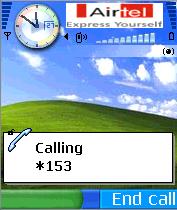
Warning: We have a complaint that at times the user interface is not visible even after doing the above process. Dont panic, just press the menu button for 1 seconds and release, you can see the application in taskbar as in below screen. Now you can switch to it.

Note: The user interface is not available to thief once he changes the SIM Card, even if the right passcode is dialled.
Known Issue Resolved:
Problem:
The procedure to launch the user interface part of OTRAN Powerpack using the Telephony dialup procedure seems to have an issue at times(spurious defect), not allowing the user to launch the user interface using this procedure. The symptoms seems to be after dialling the passcode prefixed with "*", the user interface is still not launching and the dialled passcode also is not removed from the Dialled Calls log entry.
Reason:
The defect is due to the code in OTRAN Powerpack. Its due to the defective code of Logs Application, which ships with the device itself. At times the application sorts the log entries in wrong order(ascending instead of to be descending) due to some internal defective code in the application.
Solution:
1.) Clear all the Log entries in the Log Application
2.) Exit the Log application
3.) Now follow the usual Telephony dialup
procedure
to launch the user interface.
4) Communication Logging
The communication channels SMS/Telephone can be secretly monitored for the converstaions taking place from the device, like when your friend get's your device for certain period to use. The log is secretly maintained even if your friend clears the log.
This functionality is by default turned off. Use User interface to turn on Logging and further you can see the log and clear the log and ofcourse deactivate logging.
5.) Locating via Sound
When the device owner yourself forget the place inside the room you kept the mobile or the thief who stole your mobile is in your close proximity and have not changed the SIM card then how can you locate the device immediately? Ofcourse what if my mobile is in silent mode and i cannot dial a call and locate via ringtone also?
My software provides a provision where you can send an sms from an other mobile and you can hear a high pitch tone even if the mobile is in silent mode.
The command format,
Otran Siren <passcode>
Example,
Otran Siren 153
Note: But the only way to turn of the sound is by turning off the mobile device.
6.) Retrieve a Contact from other device
When the mobile is lost or you forget to take from home while you were leaving and you get into a situation where u need details about a particular contact urgently. My software helps you in this situation. If your mobile has been stolen and you have been already intimated about this to safety number by software and so already have the present phone number used by theif in your mobile device, you can send the following command to his number.
Command format,
Otran Contacts <passcode> #<firstname> [<lastname>].
The lastname in the command is optional, but specifying it also is the only way you can get the exact contact if you have multiple contacts with same first name.
Example
Otran Contacts 153 #Gunasekaran Ramanujam
(or)
Otran Contacts 153 #Gunasekaran
The software replies you in sms all the details available under the name.
7.) Resetting the Software after Retrieving Stolen Mobile
When the mobile is tracked back and got into your hand safe, the software has to be resetted inorder to get the ability to launch user interface to alter the settings. The user interface wont be available until you do below step.
Send the following command to the new phone number(SIM card inserted by you) after getting the device back to hand from thief,
Command format,
Otran Unblock <passcode>
Example,
Otran Unblock 153
Now you can follow the usual procedure to launch the user interface and configure the software for the new SIM Card you have inserted into your device.
8.) Restoring the Contacts
The contacts are archived to secret location by the software when it detects the mobile being stolen. This can be restored when the device is got back after the software is reset to your new SIM Card configuration as said in Step 6.
a) Launch User Interface
b.) In Options menu choose Restore Contacts. It looks as below,
If you have had lots of contacs the software takes time to restore. Please be Patient.
9) Owner Changing the SIM Card
When the mobile owner himself wants to change the SIM card he wont be wanting the safety number getting intimated about this and dont want his contacts to be archived. In such case just choose Change Sim Card option in user interface menu,
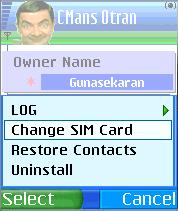
switch off the device and change your simcard.
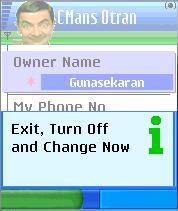
Note: When device is rebooted the Spy is automatically reactivated, it is only temporarily deactivated by user interface for the present launch. The user should then launch the user interface inorder to configure the software for new SIM Card.
10.) Uninstall this Application
Due to the hidden mode of operation the entries in Application Manager of the device is hidden. Inorder to remove follow the steps
a) Launch the user interface
b) Choose Uninstall from user interface menu
c) Launch the Application manager, uninstall and reboot the device.
Otran Remote SMS Commands List
The commands design was taken care to be kept so simple to address the quoted issue from Bjarne Stroustup,
“I have always wished for my computer to be as easy to use as my telephone; my wish has come true because I can no longer figure out how to use my telephone”
Command Type |
Command Format |
Locating via Sound |
Otran Siren <passcode> |
Resetting the Software after Retrieving Stolen Mobile |
Otran Unblock <passcode> |
Remote Contact Retrieval |
Otran Contacts <passcode> #<firstname> [<lastname>] |
Download
Software -- Otranv1.0.zip -- 129KB
Documentation -- OTRANPowerpackReadme.pdf -- 424 KB
Warning and Disclaimer: The software is provided ‘as is' without any warranty of any kind. CMans Studios is not responsible for any loss or damage to your Phone, SIM, or any data therein whilst using the software. The software doesn't promise you 100% safety measure and it's possible to crack when the thief is technically skilled in the domain. It's just an add-on support. We don't assure you any guarantee if any damage caused on using the software.