3.) Launching User Interface
In Otran Mini the User Interface is directly available in the Applications Menu of your device.

So you can log into into with the Passcode you configured previously. Ofcourse the User Interface gets hidden when the thief changes the SIM Card.
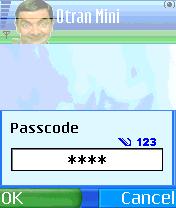
Note: The user interface icon in Applications Menu of device is not available to thief once he changes the SIM Card.
4.) Locating via Sound
If you doubt that the thief who stole your mobile is in your close proximity(Like one of your office mate have stolen it and now you are in office) and have changed the SIM card and you have got the mobile number that thief is using by the Otran Mobile Stolen Info delivered to your Safety number. Then how can you locate the device immediately? Ofcourse what if the thief has kept the device in silent mode and i cannot dial a call and locate via ringtone also?
My software provides a provision where you can send an sms from an other mobile and you can hear a high pitch tone even if the mobile is in silent mode.
The command format,
Otran Siren <passcode>
Example,
Otran Siren 153
Note: But the only way to turn of the sound is by turning off the mobile device.
5.) Resetting the Software after Retrieving Stolen Mobile
When the mobile is tracked back and got into your hand safe, the software has to be resetted inorder to get the ability to launch user interface to alter the settings. The user interface wont be available until you do below step.
Send the following command to the new phone number(SIM card inserted by you) after getting the device back to hand from thief,
Command format,
Otran Unblock <passcode>
Example,
Otran Unblock 153
Now you can follow the usual procedure to launch the user interface and configure the software for the new SIM Card you have inserted into your device.
6) Owner Changing the SIM Card
When the mobile owner himself wants to change the SIM card he wont be wanting the safety number getting intimated about this and dont want his contacts to be archived. In such case just choose Change Sim Card option in user interface menu,
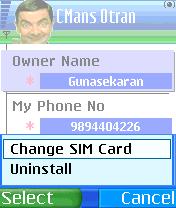
switch off the device and change your simcard.
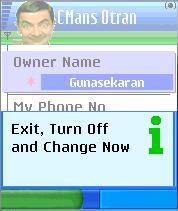
Note: When device is rebooted the Spy is automatically reactivated, it is only temporarily deactivated by user interface for the present launch. The user should then launch the user interface inorder to configure the software for new SIM Card.
7.) Uninstall this Application
Due to the hidden mode of operation the entries in Application Manager of the device is hidden. Inorder to remove follow the steps
a) Launch the user interface
b) Choose Uninstall from user interface menu
c) Launch the Application manager, uninstall and reboot the device.
Otran Remote SMS Commands List
The commands design was taken care to be kept so simple to address the quoted issue from Bjarne Stroustup,
“I have always wished for my computer to be as easy to use as my telephone; my wish has come true because I can no longer figure out how to use my telephone”
Command Type |
Command Format |
Locating via Sound |
Otran Siren <passcode> |
Resetting the Software after Retrieving Stolen Mobile |
Otran Unblock <passcode> |
Download
Software -- OtranMiniv1.0.zip -- 73KB
Documentation -- OTRANMiniReadme.pdf -- 418 KB

